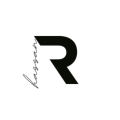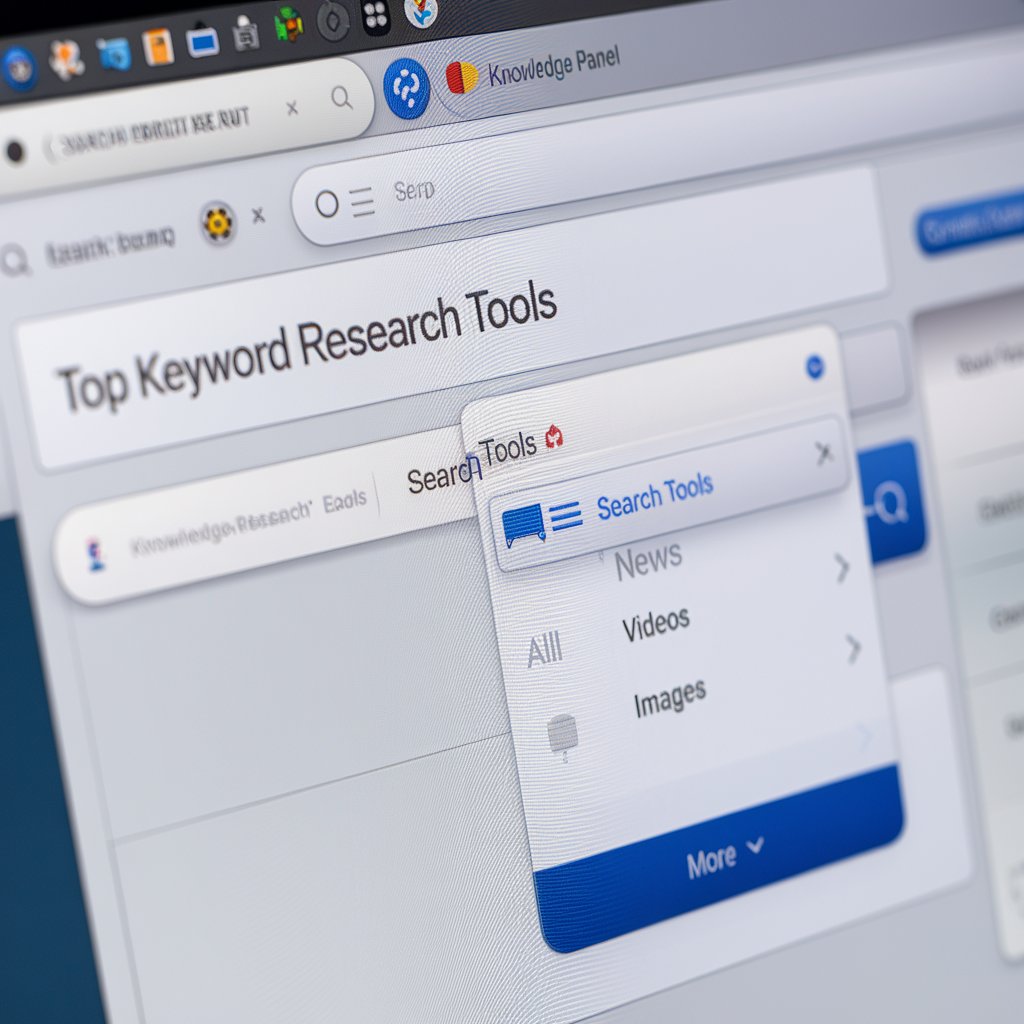Introduction to Graphic Designing
Graphic design is more than just a profession; it’s an art form that shapes how we perceive the world around us. Whether you’re crafting a logo, designing a website, or creating captivating social media graphics, the tools you choose can make all the difference in your creative journey. With so many options available today, finding the right graphic designing tools and software can feel overwhelming.
Imagine having access to powerful features that streamline your workflow while unleashing your creativity. The right software not only enhances your skills but also boosts productivity and efficiency. But which ones are truly essential? In this comprehensive review of graphic designing tools and software, we’ll explore everything from industry standards to user-friendly platforms, helping you find what fits best for your projects. Let’s dive into this vibrant world of design
Importance of using the right tools and software in graphic designing
Using the right tools and software in graphic designing can make all the difference. They not only enhance creativity but also streamline workflows. Designers equipped with effective tools can focus on their ideas rather than getting bogged down by technical limitations.
Quality software offers advanced features that elevate designs to a professional level. This is crucial for meeting client expectations and maintaining brand consistency. When you rely on subpar tools, your output may suffer, leading to frustration and wasted time.
Additionally, collaboration becomes easier when everyone uses compatible software. Teams can share files seamlessly and build upon each other’s work without major hiccups.
Investing time in choosing suitable tools ultimately pays off through increased efficiency and better results. The right software empowers designers to bring their visions to life while keeping stress at bay.
Top 5 Must-Have Graphic Designing Tools
When diving into graphic design, having the right tools can make all the difference. Here are five essentials every designer should consider.
Adobe Photoshop is a powerhouse for image editing and manipulation. Its extensive features allow for intricate detail work, making it perfect for both beginners and professionals.
Next up is Adobe Illustrator. This tool shines when creating vector graphics. With its precision and versatility, it’s a favorite among logo designers and illustrators alike.
Canva brings simplicity to the table. Ideal for quick designs or social media posts, it offers templates that save time while maintaining quality.
Sketch caters specifically to web designers with its focus on UI/UX projects. The intuitive interface streamlines workflow efficiently.
Procreate stands out in digital illustration on iPads. Artists love its natural drawing experience paired with powerful capabilities. Each of these tools has unique strengths that enhance your creative journey.
In-depth review of Adobe Creative Suite
Adobe Creative Suite is a powerhouse in the graphic design world. With applications like Photoshop, Illustrator, and InDesign, it caters to various design needs.
Photoshop excels in photo editing and manipulation. Its extensive brush library and powerful tools enable designers to create stunning visuals.
Illustrator focuses on vector graphics. This makes it ideal for logo creation and illustrations that require scalability without loss of quality.
InDesign shines when it comes to layout design for print or digital publications. Its robust features streamline workflows, making multi-page documents easy to handle.
Collaboration across these apps is seamless, enhancing efficiency for teams working on large projects. The subscription model provides access to regular updates and new features as they arise.
While Adobe Creative Suite commands a premium price tag, its capabilities justify the investment for serious designers looking to elevate their craft.
Other popular software for graphic designing (Canva, Sketch, Procreate)
Canva has revolutionized graphic design for non-designers. Its user-friendly interface allows anyone to create stunning visuals quickly. With a vast library of templates and assets, Canva simplifies the process of producing social media graphics, presentations, and more.
Sketch caters specifically to digital designers focusing on web and mobile applications. This vector-based software is ideal for creating user interfaces. Its collaborative features allow teams to work together seamlessly.
Procreate stands out in the realm of digital illustration. Tailored for iPad users, it offers an extensive array of brushes and tools that mimic traditional drawing techniques. Artists love its intuitive touch controls that make sketching feel natural.
Each tool brings something unique to the table, accommodating various needs in the graphic design landscape while emphasizing creativity and efficiency.
Comparison of features and pricing of different tools and software
When selecting graphic designing tools, features and pricing play a pivotal role. Adobe Creative Suite is often considered the gold standard, offering an extensive range of applications like Photoshop, Illustrator, and InDesign. However, it comes with a subscription fee that may not fit every budget.
Canva stands out for its user-friendly interface and vast template library. It’s great for beginners but might lack some advanced capabilities found in professional software. Its free version covers basic needs while premium plans are reasonably priced.
Sketch caters to UI/UX designers specifically, providing powerful vector tools. Yet, it’s only available on macOS, which limits accessibility for Windows users.
Procreate shines in digital painting and illustration but is exclusive to iPad users. Its one-time purchase model makes it affordable compared to subscription-based services.
Understanding these differences helps you make informed choices tailored to your specific design requirements.
Tips for choosing the best tool for your needs
Choosing the right graphic design tool can be overwhelming. Start by assessing your specific needs and goals. Are you a beginner or an experienced designer? This clarity will guide your selection.
Consider the type of projects you’ll be working on. Different tools excel in various areas, like illustration, web design, or branding. Match your software choice with these requirements.
Budget is also a key factor. Some tools offer robust features at lower costs, while others might require an investment for advanced capabilities. Always check for free trials to test out functionality before committing.
Explore user reviews and community support forums. They provide insights into real-world usage and problem-solving experiences that can heavily influence your decision-making process.
Conclusion
Choosing the right graphic designing tools and software can significantly impact your creativity, efficiency, and overall design quality. With a myriad of options available, from industry-standard Adobe Creative Suite to user-friendly platforms like Canva and Sketch, there’s something for everyone.
Assessing features such as usability, compatibility with other programs, and pricing is crucial in making an informed decision that aligns with your specific needs. Each tool offers unique advantages that cater to different skill levels and project requirements.
As you explore these various options—whether you’re a seasoned designer or just starting out—consider experimenting with free trials when possible. This hands-on approach will give you better insight into what works best for your style and workflow.
Investing time in selecting the right graphic designing tools will enhance not only your designs but also the entire creative process. Embrace the journey of discovering which software resonates most with your artistic vision while keeping an eye on how it fits within your budget constraints.