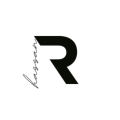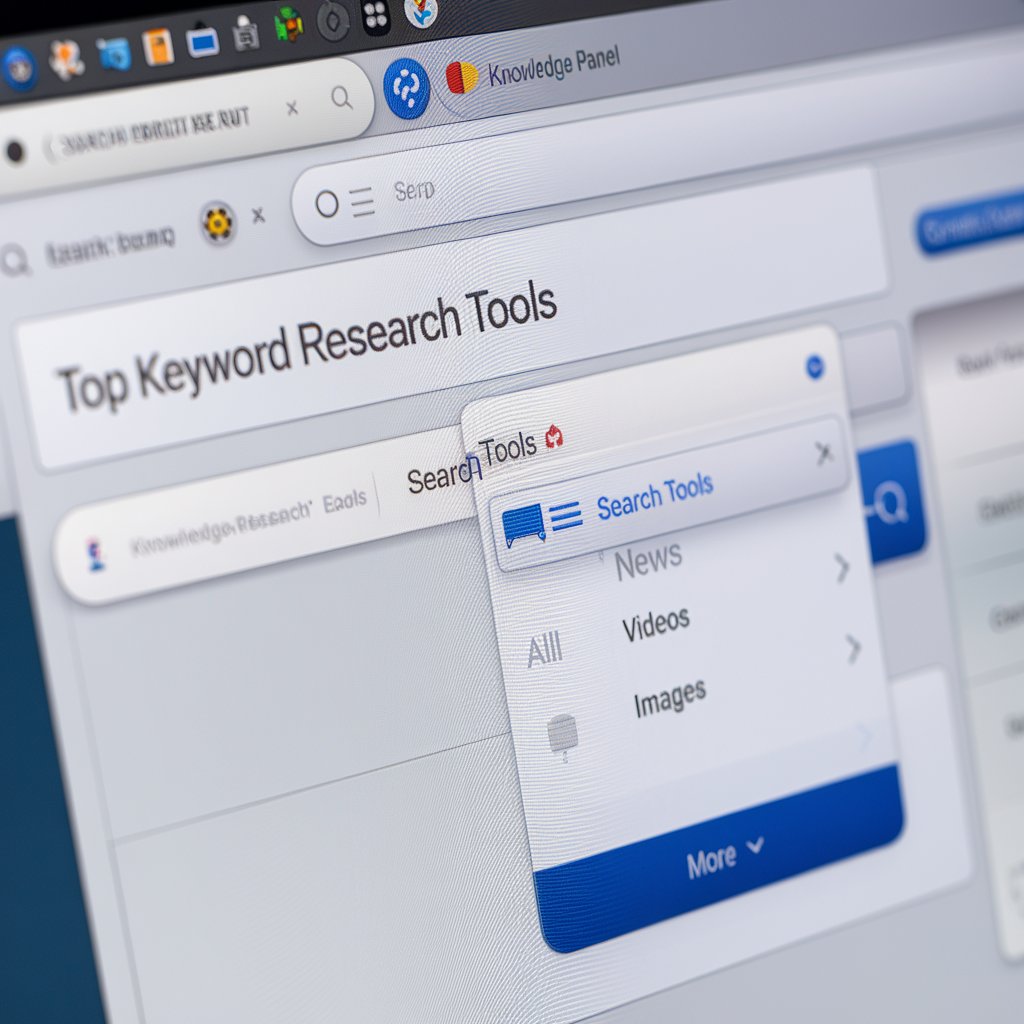Introduction to Google Ads
Are you looking to boost your online visibility and drive traffic to your website? If so, you’ve probably heard of Google Ads. It’s a powerful tool that can transform the way businesses reach their target audience. Whether you’re a small business owner or part of a larger marketing team, understanding what Google Ads is all about can unlock new opportunities for growth.
Imagine being able to position your brand right at the top of search results when potential customers are actively searching for products or services like yours. That’s precisely what Google Ads offers—a chance to connect with people who are ready to engage with your offerings. But how does it work? What should you know before diving in?
This guide will walk you through everything from the basics of Google Ads to creating effective campaigns that deliver real results. So grab a cup of coffee and let’s explore this essential digital marketing platform together!
How does Google Ads work?
Google Ads operates on a pay-per-click (PPC) model, allowing businesses to bid on keywords that potential customers might use in their searches. When users search for those terms, Google displays relevant ads at the top or bottom of the search results page.
Advertisers create campaigns targeting specific demographics and locations. This ensures that their ads reach audiences likely to be interested in their products or services.
Once a user clicks on an ad, the advertiser pays Google based on their bidding strategy. The cost can vary depending on competition for that keyword.
Ad placement is determined by a combination of bid amount and Quality Score, which assesses relevance and quality. Higher-quality ads can achieve better positions even with lower bids.
This dynamic auction process allows businesses of all sizes to gain visibility within Google’s vast network while controlling costs effectively.
Benefits of using Google Ads
Google Ads offers a powerful way to reach your target audience. One of the standout benefits is its ability to provide immediate visibility. Unlike organic search strategies, which can take time to yield results, Google Ads places your business right in front of potential customers almost instantly.
Another advantage is precise targeting options. You can customize ads based on demographics, interests, and locations. This ensures that your message reaches those most likely to engage with it.
Budget control is also a significant perk. With Google Ads, you set daily budgets and bids for keywords, making it adaptable for businesses of all sizes.
Moreover, performance tracking is seamless. You can measure clicks and conversions in real-time, allowing for quick adjustments to maximize effectiveness.
The scalability offered by Google Ads means you can expand or refine campaigns as needed without hassle.
Different types of Google Ad campaigns
Google Ads offers various campaign types tailored to different marketing goals. Each type serves a unique purpose, allowing businesses to connect with their audience effectively.
Search campaigns are designed for text ads that appear on Google’s search results pages. They’re perfect for targeting users actively searching for specific keywords related to your products or services.
Display campaigns enable visual advertising across millions of partner websites. These eye-catching banners can capture attention even when potential customers aren’t specifically looking for you.
Shopping campaigns showcase product listings directly in search results, making it easy for shoppers to browse and compare items at a glance.
Video campaigns focus on engaging audiences through platforms like YouTube, utilizing captivating video content to convey your brand message.
App promotion campaigns help drive installs and engagement within mobile apps through targeted ads across Google’s networks. Each campaign type provides unique avenues to reach potential customers based on their behavior and preferences.
Creating an effective ad campaign
Creating an effective ad campaign starts with understanding your target audience. Dive deep into their preferences, behaviors, and pain points. This knowledge will inform every decision you make.
Next, craft compelling ad copy that resonates emotionally. Use clear, concise language to convey your message and include a strong call-to-action that encourages engagement.
Design matters too. Ensure your visuals are eye-catching yet aligned with your brand’s identity. Consistency breeds familiarity and trust.
Consider the platforms where you’ll run these ads. Different channels may require tailored approaches for maximum impact.
Set a realistic budget and monitor it carefully as the campaign unfolds. Flexibility allows you to adjust strategies based on performance metrics without overspending or missing opportunities.
Testing is crucial. A/B test different versions of your ads to identify what works best before committing fully to one approach.
Tips for optimizing your ads
To optimize your Google Ads, start by refining your keywords. Use tools like the Keyword Planner to identify high-performing terms relevant to your audience.
Next, focus on ad copy. Craft compelling headlines and descriptions that resonate with potential customers. Highlight unique selling points and include strong calls-to-action.
Utilize A/B testing for different ad variations. Experimenting can reveal which elements drive engagement and conversions.
Don’t overlook targeting settings. Adjust demographics, interests, and locations to reach the most relevant audience for your product or service.
Monitor performance metrics continuously. Pay attention to click-through rates (CTR) and conversion rates; these numbers will guide necessary adjustments.
Consider using negative keywords to filter out irrelevant traffic. This helps ensure that only interested users see your ads, reducing wasted spend while improving ROI.
Measuring the success of your ad campaign
Measuring the success of your ad campaign is crucial for understanding its effectiveness. Start by defining clear goals. What do you want to achieve? Is it increased traffic, leads, or sales?
Utilize key performance indicators (KPIs) such as click-through rates (CTR), conversion rates, and return on ad spend (ROAS). These metrics will give you insight into how well your ads are performing.
Google Ads provides robust analytics tools that track user behavior after they engage with your ads. Pay attention to engagement metrics like time spent on the site and bounce rates.
A/B testing different versions of your ads can reveal which elements resonate most with your audience. This iterative process helps refine future campaigns.
Don’t forget to analyze demographic data. Understanding who interacts with your ads allows for more targeted approaches in subsequent efforts.
Common mistakes to avoid in Google Ads
One common mistake is neglecting keyword research. Choosing the wrong keywords can lead to wasted budgets and poor ad performance. Take time to understand your audience’s search behavior.
Another pitfall is setting unrealistic budgets. Starting with an overly ambitious budget can quickly drain resources without delivering results. Begin modestly, allowing room for optimization as you learn.
Failing to use negative keywords also hinders campaigns. This feature helps eliminate irrelevant searches, improving targeting and click-through rates.
Ignoring ad extensions is another oversight. Extensions enhance visibility and provide additional information, making ads more appealing to potential customers.
Don’t forget about tracking conversions. Without proper measurement tools in place, it becomes difficult to gauge success or make informed adjustments based on data insights. Focus on these areas for a more effective Google Ads strategy.
Alternatives to Google Ads
If you’re exploring alternatives to Google Ads, there are several platforms worth considering. Each has its unique strengths that cater to diverse marketing needs.
Facebook Ads stands out with its robust targeting options. You can reach users based on interests, behaviors, and demographics, making it ideal for niche products or services.
LinkedIn Ads is perfect for B2B businesses. If your target audience consists of professionals or decision-makers in specific industries, this platform allows targeted outreach effectively.
Bing Ads could be a smart choice too. While often overlooked, it offers lower competition compared to Google and can yield impressive results at a reduced cost.
For those focused on content marketing, platforms like Pinterest and Instagram offer visually appealing ad formats that engage audiences differently than traditional text-based ads.
Consider native advertising networks such as Taboola or Outbrain for seamless integration into online content—their approach blends advertising with user experience effortlessly.
Conclusion
Google Ads has transformed the way businesses reach potential customers. Its powerful platform allows advertisers to create targeted campaigns that can yield impressive results. With various campaign types, such as search ads, display ads, and video ads, there’s something for every marketing strategy.
The benefits are undeniable: increased visibility, measurable results, and a flexible budget make it an attractive option for businesses of all sizes. However, success requires careful planning and execution. Crafting an effective ad campaign involves understanding your audience and utilizing engaging content.
Optimizing your ads is key to maximizing performance. Regularly reviewing metrics helps identify areas for improvement while avoiding common pitfalls ensures you stay on track. For those considering alternatives, other platforms exist but each comes with its own set of advantages and challenges.
Navigating Google Ads may seem daunting at first glance; however, with the right approach and knowledge in hand, anyone can harness its power to drive growth and achieve their marketing goals effectively.